You can directly import your CAD models of our products in your individual CAD software. We support all standard software, including the different versions. These programs can be used for example:
VectorWorks, TurboCAD, TopSolid, SolidWorks, Solid Edge, ProEngineer Wildfire, OneSpaceDesigner,Mechanical Desktop, Inventor, CATIA, AutoCAD, AutoCAD Architecture, Architectural Desktop usw.
On the other hand you have also the possibility to use the download centre. (individual or as a complete zip file)
The CAD module will be generated and saved in the download centre. Alternatively, you have the possibility to Import the CAD model directly into your CAD system by the option "Directly insert in:" and then clicking on "Click2CAD".
In the download centre you can download your temporarily stored data.
Click on the floppy icon to save files on your computer
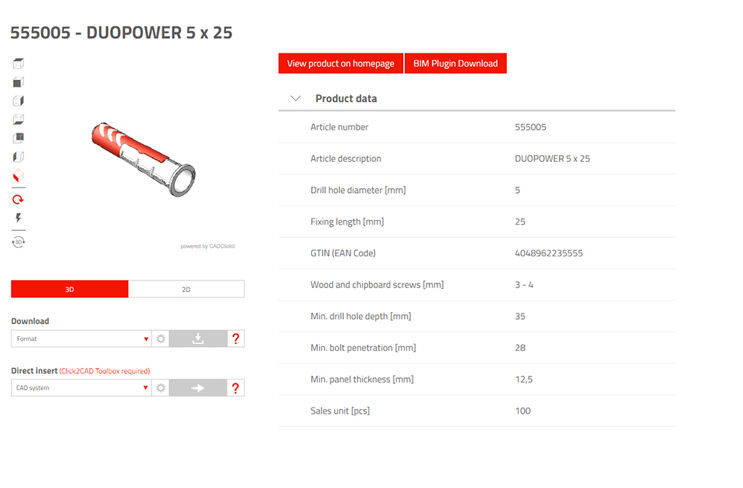
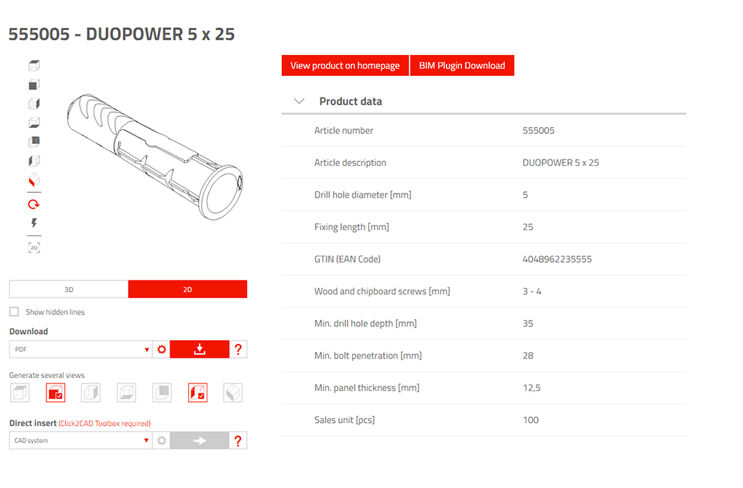
You can access the corresponding CAD model by clicking on the "CAD symbol" in the data column or by clicking on the product image